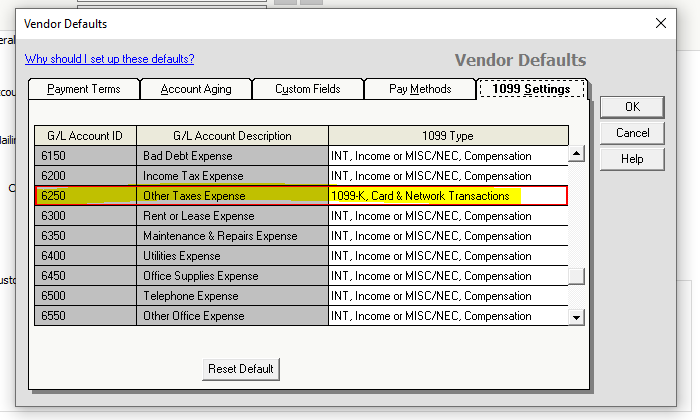Summary
Description
Introduction
Form 1099-K is a tax form filed with an individual tax return for payments received via a third-party network. For example, Venmo, PayPal, Amazon, etc., or credit/debit card transactions. The payee must be issued a 1099-K if the service processes more than $600 worth of payments regardless of the number of individual payments or transactions. Before 2022, the threshold for issuing a 1099-K was $20,000. Now that more small businesses will be receiving 1099-Ks, Sage 50 US 2023.0 will accommodate this change by allowing applicable customers to generate and e-file 1099-Ks via Aatrix. In Release 2023.0, the 1099-K/1096 along with all other 1099 form types will only be accessible through Aatrix. The Sage 50 US In-Product and Custom 1099 forms are no longer available and are hidden in the Forms List View.
Changes in Release 2023.0
- The 1099 Settings in the Vendor Maintenance window now include an option for 1099-K Card and Network Transactions
- The 1099 Settings field for Chart of Accounts Import/Export now includes the value of 14 for 1099-K
- The NEW1099 section of the 1099info.Dat file now uses Label 14 for 1099-K and Label 15 for None
- The 1099 Type field on the 1099 Vendor Report has been updated to include 1099-K
- The Aatrix 1099 Forms will now include an option to create and e-file a 1099-K form
- The Sage 50 Help has been updated to reference 1099-K where applicable
Resolution
1099 Settings in Vendor Maintenance
The 1099 Settings in Vendor Maintenance were updated to include the option for 1099-K when creating 1099 Vendors with a type of Independent Contractor.

1099 Vendor Report
The Accounts Payable 1099 Vendor Report for Sage 50 US was updated to include reference to the 1099-K Form. The 1099 Type field now populates as Misc/NEC/K. In addition, the report will show 1099-K transactions. However, the 1099 Box, Box Description, and Limit Met fields are blank when recording 1099-K transactions on the report.
In the example below, the Vendor had a 1099-K and 1099-NEC payment. Note the 1099 Type change and that most fields are blank when it’s a 1099-K transaction. In addition, a transaction for a Vendor that hasn’t met the $600 threshold will still display on the report.

Aatrix 1099-K and 1096 Form
Starting in tax year 2022, Aatrix will provide the 1099-K and 1096 forms for those Sage 50 US customers who pay Vendors via credit, debit, store value cards, and network transactions. All 1099 forms will be provided through Aatrix for Sage 50 US customers on a Sage plan, regardless of whether you have a Payroll plan or not.
Currently, the 1099-K and the accompanied 1096 form are only available from Aatrix in test mode. Once Aatrix has the 1099-K forms in Production, they’ll become available to all users.

Any transaction that was tagged as a 1099-K Payment will appear in the W2/1099 Preparer regardless if the $600 minimum is met; and, Aatrix doesn’t accept negative values. It is in this window, where you can modify/delete the data to produce the correct 1099-Ks for a particular Vendor.
The payment information that populates from Sage 50 US is:
- Box 1a- Gross amount of payment
- Box 3- Number of payment transactions
- Box 5a-5l-Monthly gross transactions
- Box 6- Filing State

Aatrix will produce the 1099-K Copy C for the Filer, 1099=K Copy A for the IRS, and the 1096 form as a summary. The documents can be printed or e-filed.



Chart of Accounts Import/Export
With the additional 1099 Setting added to accommodate for 1099-K, the Chart of Accounts Import/Export was slightly changed. The value of 14 was added to the 1099 Settings field if 1099-K is being used in the Import/Export.