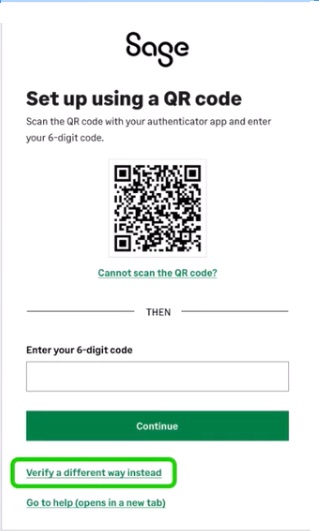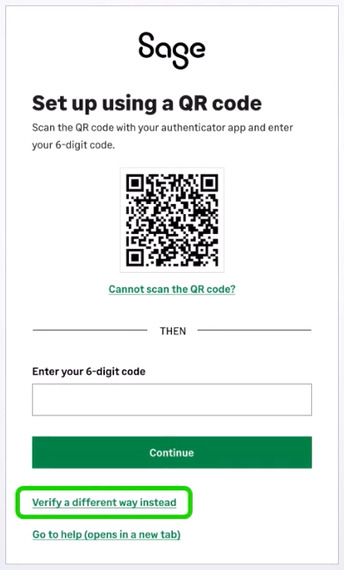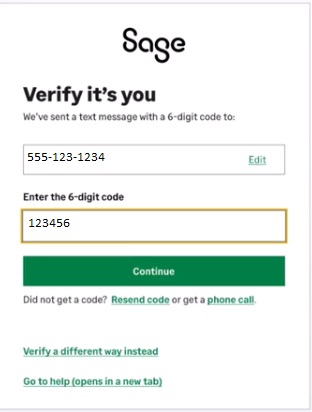Summary
Use 2-factor authentication to add extra security to your Sage account.
Description
- 2-factor authentication adds extra security to your Sage account. Every time you log in, you need to provide a code
- You can have your Sage product 'remember you' the next time you log in. This means you need only enter a second form of verification via passcode after 30 days
 NOTE: We recommend you always set up your own user login details rather than sharing login details.
NOTE: We recommend you always set up your own user login details rather than sharing login details.
Resolution
- Log in to the Account Management area.
- Click 2-factor authentication and click Send email.
- You'll receive an email to enroll in 2-factor authentication.
- Example Email:

- Example Email:
- Click Use this link to set up 2-factor authentication.
- Pick one of the following methods to authenticate each time you log in:
- Authenticator apps (recommended)
- Phone call
- Text message
- Follow the steps for your authentication method below to complete the setup.
Choose ways to authenticate
Need more help?