How to batch email or not click send after each email
Summary
Resolution
 CAUTION: Sage support can't assist with third-party products, hardware, report customizations, or state and federal tax questions. Refer to our Scope of Support for more info. Contact your Sage business partner, network administrator, or accountant for assistance.
CAUTION: Sage support can't assist with third-party products, hardware, report customizations, or state and federal tax questions. Refer to our Scope of Support for more info. Contact your Sage business partner, network administrator, or accountant for assistance.Starting in V2021, modifications were made to how emails are sent out of BusinessWorks. Due to these changes, some features were added that may assist users with reducing the number of clicks necessary to send emails. There are settings that can be set on the Send screen in the Electronics Forms Manager that give the end user a choice on how their emails are sent.
When sending emails for multiple people at one time, like for Customer Statements, Direct Deposit advices, or Invoices, there is an setting in Options menu to ‘Preview E-mail’. If this option is selected, each email will be previewed before sending. If this is deselected, the system sends the document directly without displaying/previewing the individual emails. This prevents having to click Send for each email.
To change your settings when emailing:
- On the first Electronic Forms Manager screen accept or edit the Subject and Message. Then select OK.

- On the second or send screen of the Electronic Forms Manager, verify that the Service is set to Outlook. The Service option is found in the bottom left hand corner of the Electronic Forms Manager when emailing.

- Note: If ISG MAPI is selected as the Service you will receive an message for each email produced and you will have to select Allow/Deny. To avoid having to Allow the emails, select the Service to Outlook. (However, if you are using 32 bit Office software and you are experiencing issues with the setting set to Outlook, change setting to ISG MAPI and you will need to select Allow for each email. ISG MAPI is generally used for 32 bit Office)

- Note: If ISG MAPI is selected as the Service you will receive an message for each email produced and you will have to select Allow/Deny. To avoid having to Allow the emails, select the Service to Outlook. (However, if you are using 32 bit Office software and you are experiencing issues with the setting set to Outlook, change setting to ISG MAPI and you will need to select Allow for each email. ISG MAPI is generally used for 32 bit Office)
- Next, from the menu select Options.

- Deselect ‘Preview Email’.

- Click Send to send emails.
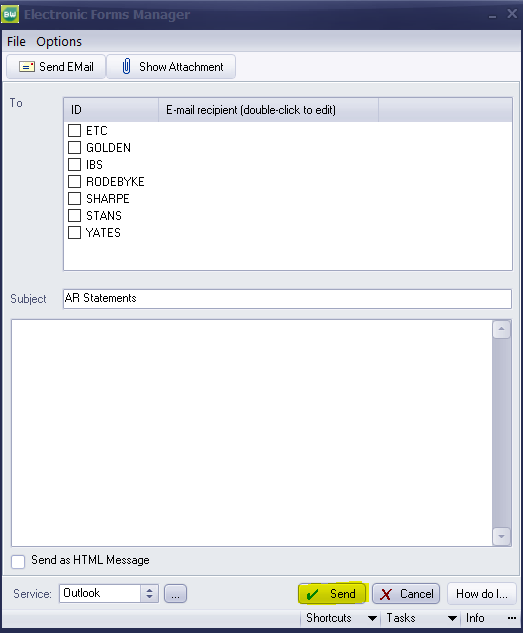
 CAUTION: Once Send is selected, your email (for Direct Deposit email advices, statements, invoices, etc...) have been processed. There is no option to stop and change your settings if you forget to deselect Preview E-mail. If the email process is cancelled or stopped, you would need to void your direct deposit checks and re-process them to regenerate email advices.
CAUTION: Once Send is selected, your email (for Direct Deposit email advices, statements, invoices, etc...) have been processed. There is no option to stop and change your settings if you forget to deselect Preview E-mail. If the email process is cancelled or stopped, you would need to void your direct deposit checks and re-process them to regenerate email advices.
Notes:
- The Service selection retains the setting you used last for this feature
- Currently, there is no option to save the Preview E-mail setting as the default. This setting needs to be deselected each time the email process is performed
- This feature was only tested using the supported email program Outlook. Outcomes for other emails systems may vary and may not get the same results
- Features above relate to Outlook. Results may vary depending on your system's Outlook settings, security, etc... Outcomes for other email systems may not get the same results. If your results vary, work with your computer or network advisor on any questions or concerns with your email settings
Prior to V2021, the options above were not available. When sending a batch of emails for Customer Statements, a batch of invoices, or direct deposit checks, you would need to select `Send' for each document.
As a possible workaround, some users would select 'E-mail in unattended mode' when emailing documents. This alone will not resolve the issue, but if you choose to run in unattended mode, some users were able to take advantage of other (Non-Sage) software that could mimic clicking 'yes' or 'Send' for you. In attended mode, you will receive a message "A program is trying to automatically send e-mail on your behalf. Do you want to allow this? Yes/No" each time a message is sent.
Need more help?
Solution Properties
- Solution ID
- 224924750068774
- Last Modified Date
- Fri Oct 20 14:54:52 UTC 2023
- Views
- 0