How to update User-Maintained formulas
Summary
How to update User-Maintained formulas in Sage 50 Accounting.
Resolution
There are two methods for updating user-maintained payroll tax formulas, Automatic Update and Manual Update. You can initiate the Automatic Update at the beginning of a payroll year in the Payroll Entry screen:
Automatic Update (recommended)
- Select Tasks, then Payroll Entry.
- Select an Employee ID.
- Enter Date and Pay Period Ends date.
- A formula update window will now appear.
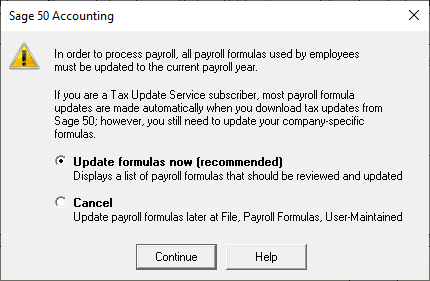
- Select Update formulas now (recommended), and then click Continue.
- Edit the Limits and Rates of your User-Maintained formulas as needed, and then click OK.
- Verify the payroll fields calculate correctly.
If you previously selected Cancel, the Update window prompt will no longer open.
If the Window doesn’t open, the information entered was incorrect, you can correct the User-Maintained payroll tax formulas manually.
Update manually
See How do I manually update user-maintained formulas.
Solution Properties
- Solution ID
- 220924250010176
- Last Modified Date
- Mon Nov 25 22:29:09 UTC 2024
- Views
- 0