[BCB:2:Database warning:ECB] About the Estimating Management Console The Estimating Management Console (EMC) provides a central resource for managing your standard databases and estimates and your Sage Estimating roles and permissions. You can also use the EMC to perform data migration. The EMC features are accessed by clicking one of the primary buttons at the top of the window. 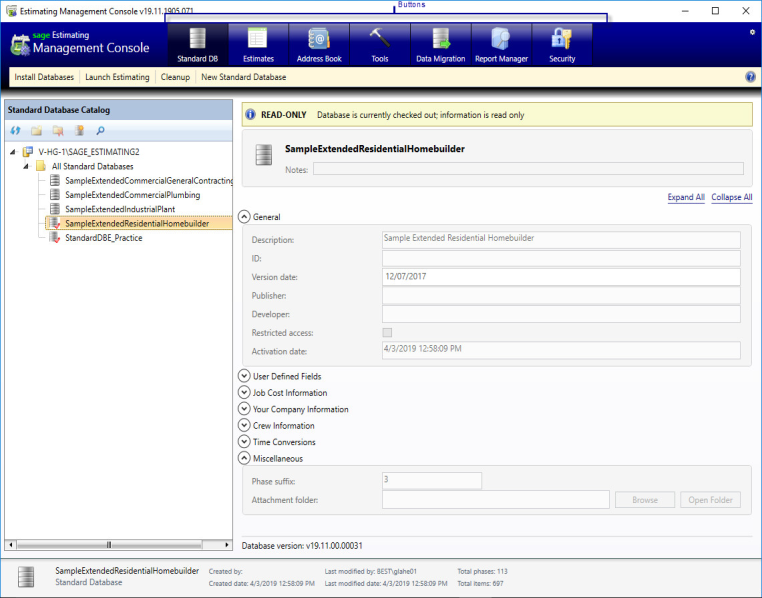
Sage Estimating Database Installer window (SQL) Introduction to the Estimating Management Console (SQL) Setting Up Sage Estimating Security (SQL) Managing standard databases Using the Standard Databases window to manage standard item databases (SQL) Naming your databases (SQL) Managing Estimate Databases and Estimates (SQL) Maintaining and Safeguarding Your Data Using Tools for maintenance tasks (SQL) How do I backup and restore my Sage Estimating database, using the Estimating Management Console? (SQL) How do I merge a Sage Estimating Standard Databases? (SQL) How do I make a copy of a standard database (SQL) Optimizing databases (SQL) Managing Estimate Reports Learning about Report Manager (SQL)
[BCB:164:Chat Estimating US:ECB]
|